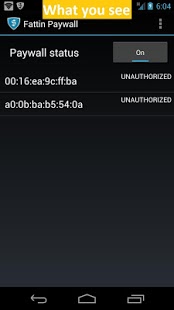Paywall 0.9.6.3
Free Version
Publisher Description
Paywall allows you to add a pay-wall to your WiFi hotspot.
When enabled, any user who connects to your WiFi hotspot will be asked to pay a fee to use the internet. This allows you to earn revenue by sharing your internet connection.
Requirements:
- ROOT permissions
- Android 2.3.3 or above
- Android built-in hotspot
- High-speed data plan(3G/HSDPA/LTE)
Tested Devices:
- Google/HTC Nexus One (N1)
- Google/Samsung Nexus S
- Google/Samsung Galaxy Nexus (GNEX)
- Verizon Galaxy Nexus (VZW GNEX)
- Samsung Galaxy S II (SGS2, S2)
- Samsung Galaxy S III (SGS3, S3)
- Known issues with EVO/Sprint devices (carrier might block tethering)
After installation, your hotspot can join our hotspot network. And any end-user who has purchased internet access can connect to the internet via your hotspot, earning you revenue for every minute that they use your hotspot.
You can set you hotspot's price from within that app. There is no upfront cost to use the service, the service fee will be deducted from the earnings, and your payout will be 70% from the revenue generated by your hotspots.
And yes, you can have multiple hotspots in different locations generating revenue towards your account. If you have multiple Android phones, you could place them in a secure place connected to an AC outlet at:
- Airport terminals
- Coffee shops
- Restaurants
- Tourist destinations
- Your place of work
- Any place where WiFi is needed!
No advanced setup is needed, just download the app, signup, and set your price. Then wait for WiFi users to connect to your hotspot.
See https://www.fattin.com/faq.php for more information.
(The invitation phase has ended, this is the public BETA release of "Paywall" by Fattin Hotspot Network, and requires ROOT permissions. We would like to thank everyone for your valuable feedback!)
Search words: wi-fi, tether, tethering, earn cash, make money, paywall
About Paywall
Paywall is a free app for Android published in the System Maintenance list of apps, part of System Utilities.
The company that develops Paywall is Fattin Hotspot Network. The latest version released by its developer is 0.9.6.3. This app was rated by 1 users of our site and has an average rating of 5.0.
To install Paywall on your Android device, just click the green Continue To App button above to start the installation process. The app is listed on our website since 2013-01-19 and was downloaded 104 times. We have already checked if the download link is safe, however for your own protection we recommend that you scan the downloaded app with your antivirus. Your antivirus may detect the Paywall as malware as malware if the download link to com.fattin.hotspot is broken.
How to install Paywall on your Android device:
- Click on the Continue To App button on our website. This will redirect you to Google Play.
- Once the Paywall is shown in the Google Play listing of your Android device, you can start its download and installation. Tap on the Install button located below the search bar and to the right of the app icon.
- A pop-up window with the permissions required by Paywall will be shown. Click on Accept to continue the process.
- Paywall will be downloaded onto your device, displaying a progress. Once the download completes, the installation will start and you'll get a notification after the installation is finished.